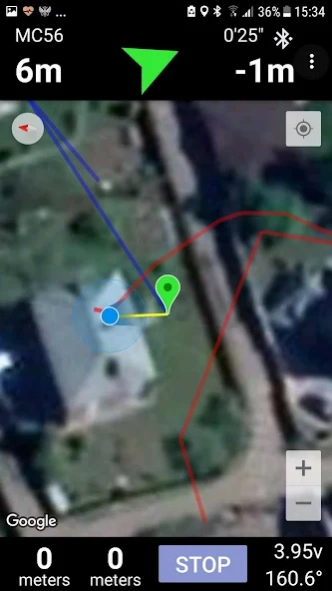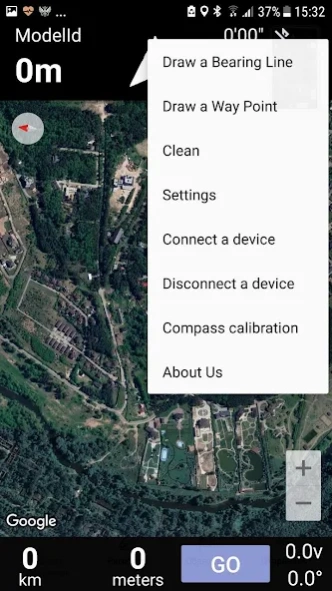Bearing (Azimuth) Navigation
Free Version
Publisher Description
Bearing (Azimuth) Navigation - Navigate according to a given bearing or follow a GPS tracker
This app provides two modes: Azimuth and GPS tracker.
Azimuth mode.
Allows you to navigate according to a given bearing (azimuth).You create the bearing line on the map and start walking. You also see your walking path. The bearing lines are created according to North Magnetic Pole. The features are:
- draw waypoints on the map
- the map storages in the cache memory, so offline mode for the app is possible
- draw bearing line from the current location or waypoint location
- display your distances from the beginning and from the end of bearing line
- display your deflection from the bearing
- share bearing lines and waypoints via messaging capability applications
GPS tracker mode.
Allows you to work together with MTK electronic system for aircraft models and navigate directly to the model. The features are:
- display all distances, altitude, flight time and other information
- possibility to select aircraft model for navigation
- multiuser mode
- possibility to use smart watch together or instead (standalone) smartphone
- possibility to use all functions of the azimuth mode as well
- the manual: https://drive.google.com/open?id=1lei7q90cyQ5pxQtcO7DKaQoSchPn_jBN
In addition we also provide this experience at your wrist with Wear OS module that enables you to use most features mentioned above !
All your proposals and comments are welcome!
About Bearing (Azimuth) Navigation
Bearing (Azimuth) Navigation is a free app for Android published in the Sports list of apps, part of Games & Entertainment.
The company that develops Bearing (Azimuth) Navigation is AA Tools. The latest version released by its developer is 1.0.
To install Bearing (Azimuth) Navigation on your Android device, just click the green Continue To App button above to start the installation process. The app is listed on our website since 2024-01-08 and was downloaded 5 times. We have already checked if the download link is safe, however for your own protection we recommend that you scan the downloaded app with your antivirus. Your antivirus may detect the Bearing (Azimuth) Navigation as malware as malware if the download link to com.bearingnavigation.android is broken.
How to install Bearing (Azimuth) Navigation on your Android device:
- Click on the Continue To App button on our website. This will redirect you to Google Play.
- Once the Bearing (Azimuth) Navigation is shown in the Google Play listing of your Android device, you can start its download and installation. Tap on the Install button located below the search bar and to the right of the app icon.
- A pop-up window with the permissions required by Bearing (Azimuth) Navigation will be shown. Click on Accept to continue the process.
- Bearing (Azimuth) Navigation will be downloaded onto your device, displaying a progress. Once the download completes, the installation will start and you'll get a notification after the installation is finished.